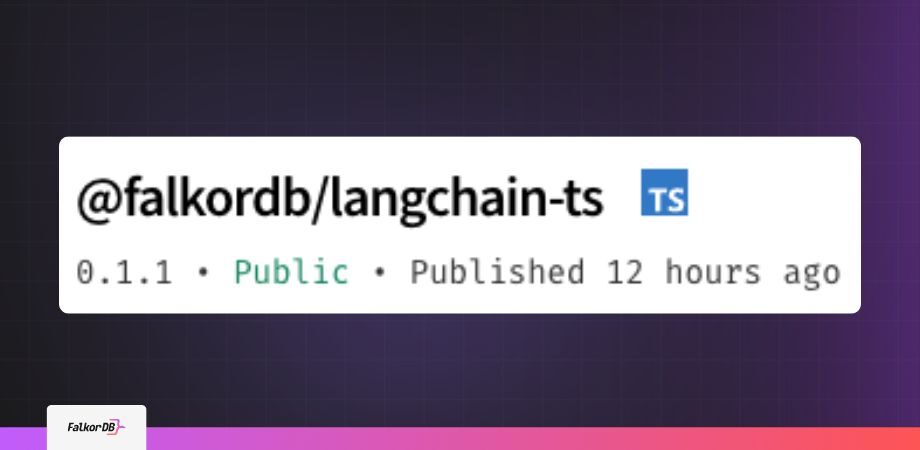Highlights
- The @falkordb/langchain-ts package automatically converts natural language questions into Cypher queries, eliminating the need for users to write graph database queries manually.
- Available on npm, the package integrates directly with existing LangChain workflows, making it simple to add natural language capabilities to JavaScript and TypeScript applications.
- This integration provides a direct path to GraphRAG architectures by combining graph database relationships with language model capabilities for more accurate AI responses.
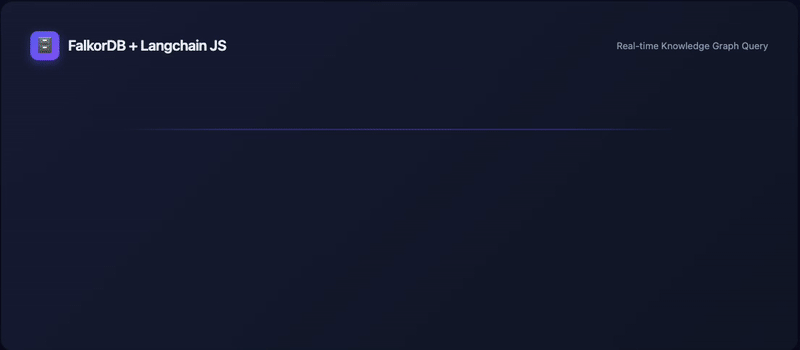
FalkorDB just released a new integration that brings natural language query capabilities to JavaScript and TypeScript applications. If you’ve been working with graph databases and wanted to give your users a more intuitive way to interact with their data, this release makes that significantly easier.
The new @falkordb/langchain-ts package connects FalkorDB with the LangChain JS/TS ecosystem. What this means in practice is that your application can now take natural language questions from users, automatically generate the corresponding Cypher queries, pull the relevant context from your graph database, and return responses in plain language. The entire translation layer gets handled for you.
What This Enables
Graph databases excel at representing complex relationships between entities, but writing Cypher queries requires specific knowledge. This integration removes that barrier. Your users can ask questions naturally while your application handles the query generation behind the scenes.
The package fits into existing LangChain workflows, so if you’re already using that framework for other AI capabilities, this becomes another tool in your stack. FalkorDB’s low latency characteristics combine with LangChain’s language model integration to provide quick responses.
Get Started
The package is available on npm as @falkordb/langchain-ts. FalkorDB itself runs as a Docker container, making local development straightforward. The TypeScript client provides type definitions for the API surface.
The package documentation and examples walk through connecting to FalkorDB, setting up the LangChain integration, and handling query responses. If you’ve worked with the Python version of this integration, the JavaScript implementation follows similar patterns.
FAQ
What does the FalkorDB LangChain integration do?
It enables applications to accept natural language queries, automatically generate Cypher queries, retrieve graph data from FalkorDB, and return responses in plain language.
How do I install the FalkorDB LangChain package?
Install the @falkordb/langchain-ts package from npm. FalkorDB runs as a Docker container for local development, and the TypeScript client provides full type definitions.
Can I use this integration with existing LangChain projects?
Yes, the package fits into existing LangChain workflows, so you can add it as another tool in your stack alongside other LangChain AI capabilities you’re already using.